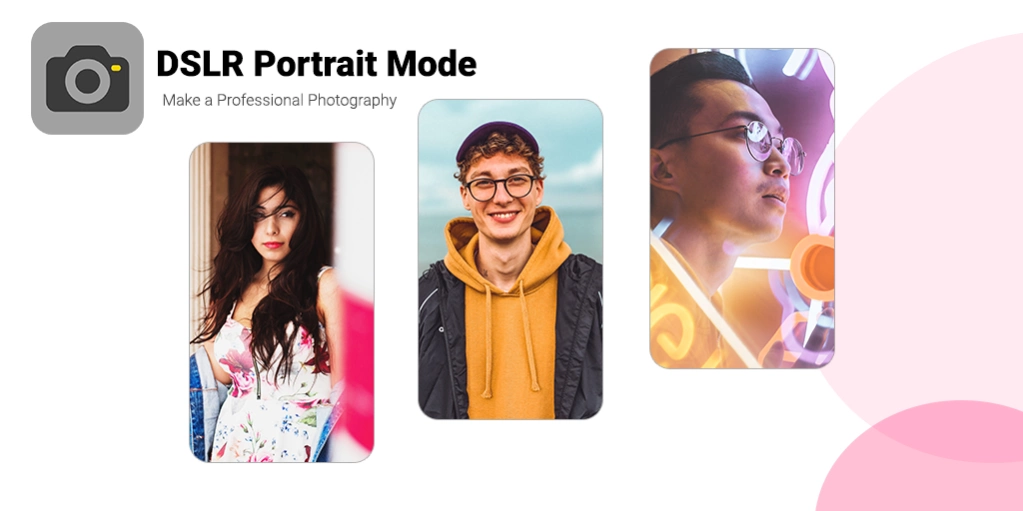DSLR Camera Photo Editor 1.6
Free Version
Publisher Description
DSLR Camera Photo Editor - Now create amazing couple photo with shape blur effect.
Elevate your photography with our DSLR Camera Photo Editor app. Capture and edit professional-quality photos with a wide array of advanced tools and creative effects. Unleash your inner photographer and transform your pictures into stunning works of art.
Key Features:
Manual Camera Controls: Take full control of your camera settings, just like with a DSLR, including aperture, ISO, and shutter speed.
RAW Image Support: Capture and edit high-quality RAW photos for maximum image control.
Photo Editing Tools: Enhance your images with a variety of editing options, including filters, adjustments, retouching, and more.
Blur and Bokeh Effects: Create stunning background blur (bokeh) to make your subject stand out.
Professional Filters: Apply professional-grade filters to add unique artistic styles to your photos.
HDR Photography: Capture and merge multiple exposures for breathtaking high-dynamic-range photos.
Panorama and Time-Lapse: Create panoramic views and captivating time-lapse sequences with ease.
Collage Maker: Combine multiple photos into creative collages and share your visual stories.
User-Friendly Interface: Enjoy a user-friendly and intuitive design for easy navigation and editing.
Share and Export: Share your masterpieces on social media or export in high resolution to print and showcase.
Whether you're a photography enthusiast or a professional, the DSLR Camera Photo Editor app provides the tools to bring your creative vision to life. Download now and embark on a journey of artistic photography.
About DSLR Camera Photo Editor
DSLR Camera Photo Editor is a free app for Android published in the Screen Capture list of apps, part of Graphic Apps.
The company that develops DSLR Camera Photo Editor is App Zombies. The latest version released by its developer is 1.6.
To install DSLR Camera Photo Editor on your Android device, just click the green Continue To App button above to start the installation process. The app is listed on our website since 2023-10-30 and was downloaded 5 times. We have already checked if the download link is safe, however for your own protection we recommend that you scan the downloaded app with your antivirus. Your antivirus may detect the DSLR Camera Photo Editor as malware as malware if the download link to com.appzombies.dslr.photoeditor.effects is broken.
How to install DSLR Camera Photo Editor on your Android device:
- Click on the Continue To App button on our website. This will redirect you to Google Play.
- Once the DSLR Camera Photo Editor is shown in the Google Play listing of your Android device, you can start its download and installation. Tap on the Install button located below the search bar and to the right of the app icon.
- A pop-up window with the permissions required by DSLR Camera Photo Editor will be shown. Click on Accept to continue the process.
- DSLR Camera Photo Editor will be downloaded onto your device, displaying a progress. Once the download completes, the installation will start and you'll get a notification after the installation is finished.